
Overview

This solution is ideal for
Any company or individual using MS 365 and are seeking to improve productivity.

Learning Outcomes
Participants will gain a greater understanding of the functionality of Microsoft 365 and how to enable it to work for you.
Learn the PEP principles and how best to apply them to your work using the 365 tools such as Microsoft Teams, Outlook, OneNote, OneDrive, Tasks by Planner.
This will increase productivity, confidence to use the Microsoft tools, communication, and collaboration, while reducing stress and frustration.
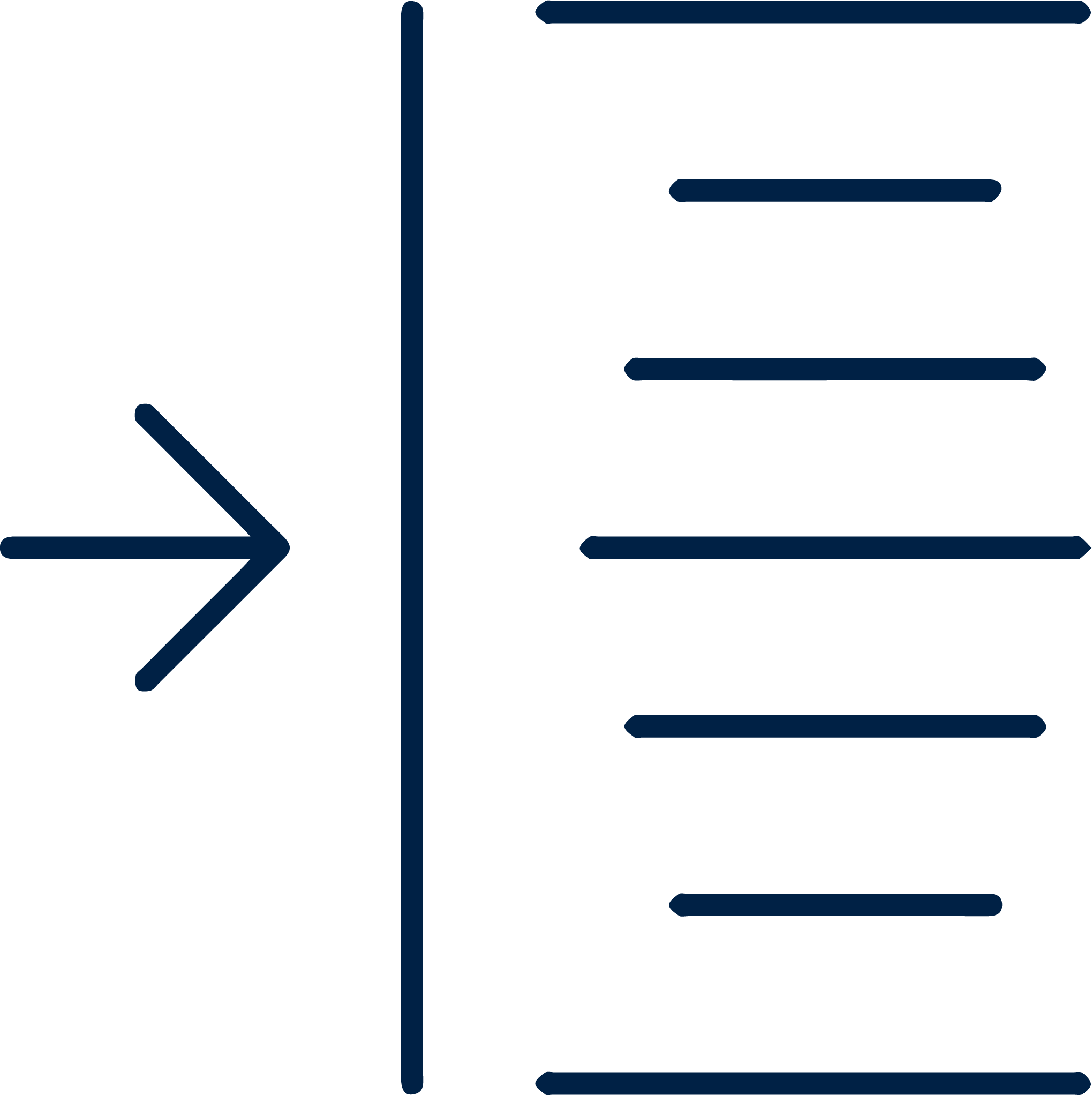
Delivery Format
This program can be delivered online through virtual workshops and coaching or face to face at your workplace.
Virtual sessions can be hosted on Zoom, Teams, or similar platforms providing a live, synchronous setting.
Modules are a combination of workshop and application of the content, supported by coaching.
The delivery of the modules is spread over a number to weeks to allow ample time for absorption and familiarisation.
The PEP Experience
Customised Solution - PEP Principles with MS 365
“On day one I was a little sceptical as to how much benefit I would get out of PEP as many of the tips and tricks for using Outlook, Calendar and other Office 365 tools I’d seen before. The magic is in how PEP links using these tools to our work behaviours, to allow us to work more productively. I estimate by being more aware of how I allowed myself to be distracted by technology and people, and by practising the tools PEP provides I have regained half an hour a day. As someone who considered myself reasonably well organised prior to PEP, this translates to two and half more weeks a year of productive time.”
Sarah Treble
Finance Manager Enlighten Designs
The PEP Experience

Let’s chat about PEP Principles with Microsoft 365
If you want to improve your, or your company’s productivity using Microsoft 365 we’d love to discuss the ways PEP can partner with your business. Contact us today to talk about the PEP programs that would be best for your organisation.